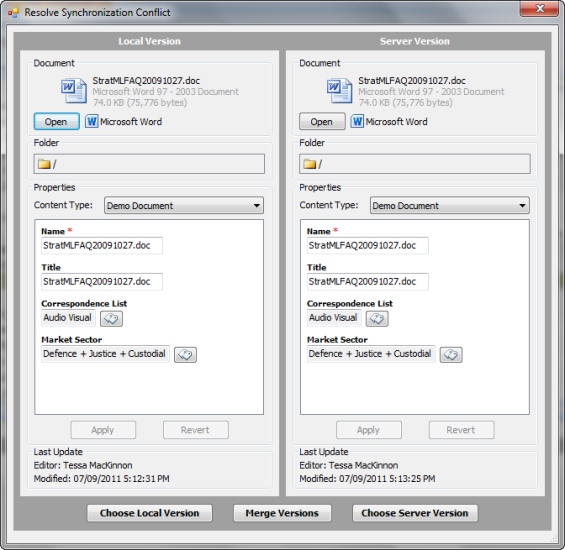
When multiple users edit the same document or list item, there is a possibility of version conflicts. During synchronization, Contributor detects editing conflicts for files and list items that have been modified both locally and on the server. The Resolve Synchronization Conflict screen displays information about the two items, and enables you to make a comparison. A resolution to a single version is required before the issue can be resolved and not flagged in subsequent synchronizations.
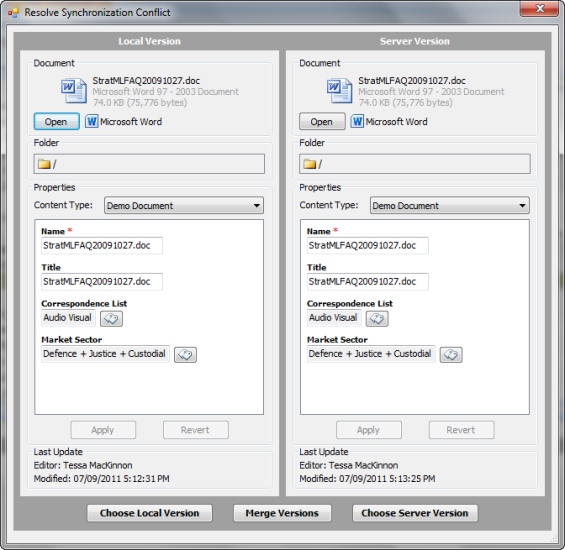
The Document section displays item information such as title, size, and file type. Click the Open button to open the item for editing in the authoring tool identified by its file type. This can be used to resolve any content difference between the two items.
The Properties section displays the Content Type and the metadata assigned to each item. If the content type or a metadata property is different, this can be a source of conflict.
At the bottom of the screen you can select Choose Local Version or Choose Server Version if you know which version you want to keep. You can click Merge Versions to see what is different between the two copies. Contributor supports use of the Microsoft Office Word merge feature, which enables rapid merging of differences between two files. Both versions can be kept by closing the resolution window. Renaming or copying the local version to a new file name and then re-synchronizing with the SharePoint site.